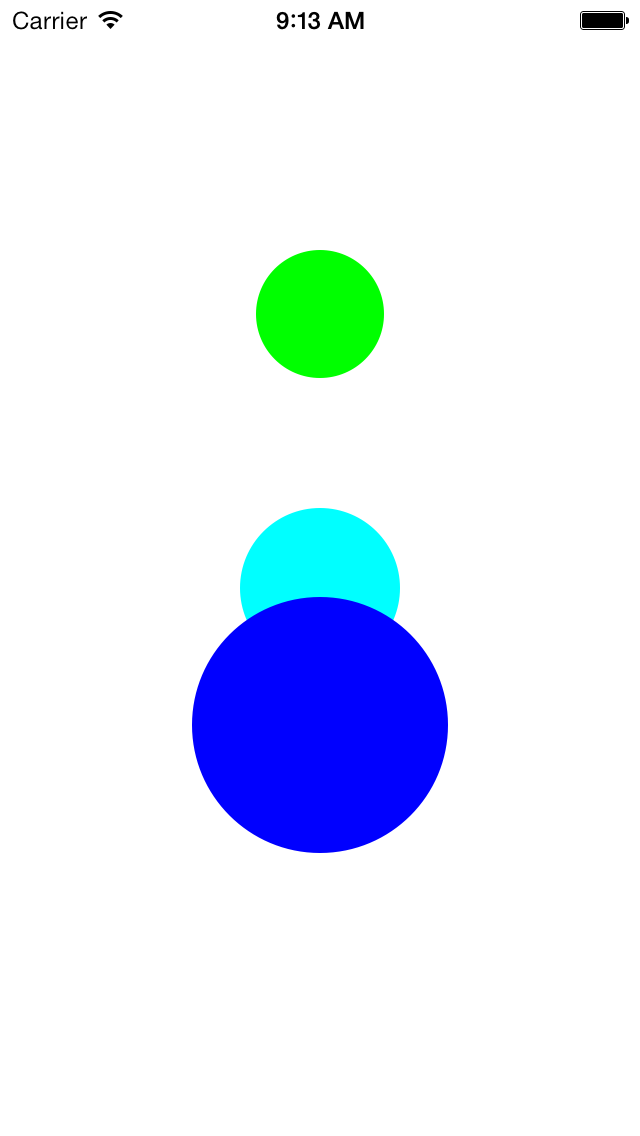
Touch and drag the circles.
Although a
Circle
object belongs to a subclass of
UIView
and is therefore rectangular,
it is sensitive to touch only on and within the circumference.
The four corners of the
Circle
outside of the circumference are insensitive to touch,
and are
clear
in color.
See the
pointInside:withEvent:
method of class
UIView,
and
Hit
Testing.
The touched circle moves to the front,
i.e., it is placed on top of the other circles.
See the
bringSubviewToFront:
method of class
UIView.
A
touch
object
passed to
touchesMoved:withEvent:
has a
previous
location
as well as a
current
location.
main.mHitAppDelegateView:
the white background.Circle:
a movable circle.
Calls
pointInside:withEvent:
and
bringSubviewToFront:.
Circle
objects with an array of structures and a
for
loop in the
if
statement in the
initWithFrame:
method of class
View.
For another array of structures,
see
Manhattan.
typedef struct {
CGFloat x, y; //of center
CGFloat radius;
SEL color;
} circle_t;
CGFloat w = self.bounds.size.width;
CGFloat h = self.bounds.size.height;
const circle_t a[] = {
{w / 2, h / 4, w / 10, @selector(greenColor)},
{w / 2, h / 2, w / 8, @selector(cyanColor)},
{w / 2, h * 5 / 8, w / 5, @selector(blueColor)}
};
const size_t n = sizeof a / sizeof a[0];
for (size_t i = 0; i < n; ++i) {
CGPoint point = CGPointMake(
self.bounds.origin.x + a[i].x,
self.bounds.origin.y + a[i].y
);
Circle *circle = [[Circle alloc]
initWithCenter: point
radius: a[i].radius
color: [[UIColor class] performSelector: a[i].color]
];
[self addSubview: circle];
}
Circle
contains the code to detect a touch and update the
center
property of each
Circle.
All of this could be done in class
View
instead.
See the
hitTest:withEvent:
method of class
UIView.